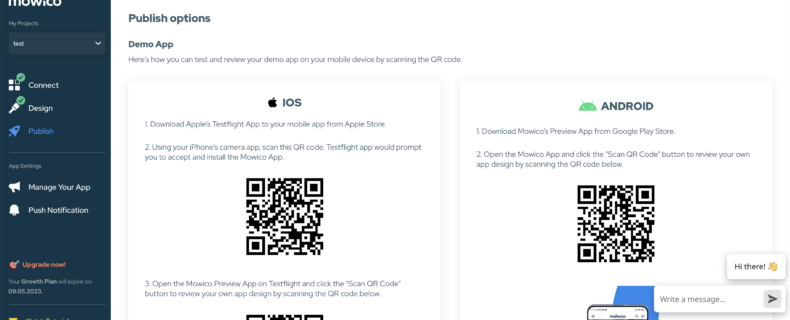The Mowico Wizard platform offers a full live preview on your device before publishing. Once your mobile app ready, you can simply scan QR codes and test for iOS & Android. After signing up on any paid plan, you have to create your own developer accounts and submit your mobile app. Here is a step by step guide.
Here is a step by step guide:
1. How to Test Before Publishing
2. How to create a Google Play developer account
3. How to create an App Store Developer Account
4. How to submit my app to the App Store
More Questions
To learn more about Mowico, visit Mowico Insights to become a mobile app expert & boost your mobile commerce sales!
Have more questions on publising your mobile app, we’re happy to help! Please reach out to Mowico Support Team through our LiveChat in your dashboard or you can email us at support@mowico.com.