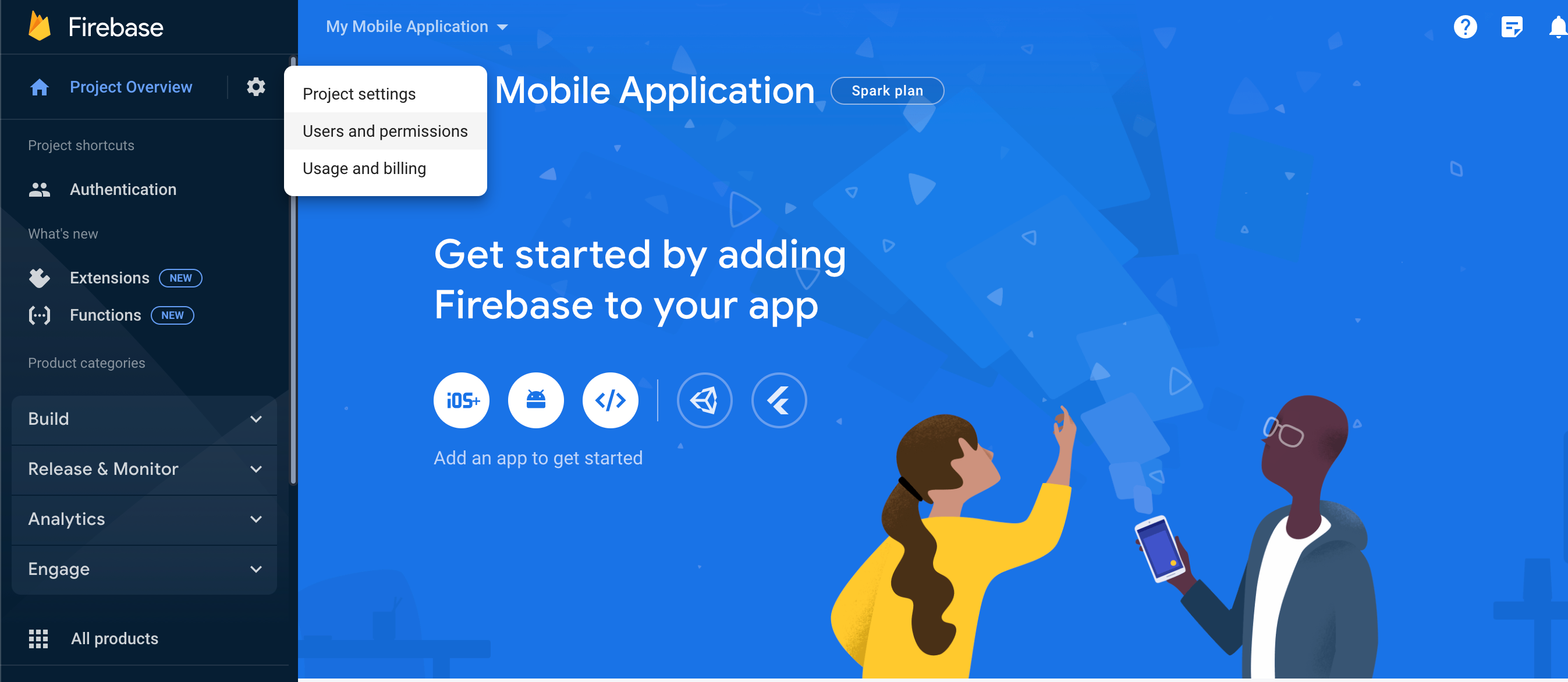Mowico’s integration with Google Firebase offers a comprehensive solution to implement segmented notifications, providing significant benefits for eCommerce apps.
First, you need to have a Firebase account. If you need to create a Firebase account, please visit here to create one.
If you already have a Firebase account, to connect Firebase with your Mowico app, follow these steps:
Step 1: Create a Project
- Access the Firebase Console, and create a new project.
- Provide a suitable title for your project.
- Select your country, agree to the terms, and create the project.
- Firebase will process & create your project.
Step 2: Grant Access to Mowico
- Once your project is created, and access the main dashboard.
- Go to “Users and Permissions” in the project settings.
- Invite apps@mowico.com as an “Editor” for access.
- Click “Invite User” to complete the process.
After inviting Mowico, please confirm with a Mowico Team Member or email us at success@mowico.com.
Step 3: Setup & Activation
Our team will ensure the correct setup and activation of Firebase integration for your app. Once completed, you can start sending segmented notifications right away.
At every step of the way, our team is here to guide you through each stage of the Firebase integration process. support you with Firebase integration for your app. We’ll ensure that the setup and activation process is flawlessly executed, enabling seamless integration of Firebase into your mobile app.
More Questions
To learn more about Mowico, visit Mowico Insights to become a mobile app expert & boost your mobile commerce sales!
Have more questions about sending segmented push notifications, we’re happy to help! Please reach out to your Customer Success Manager or you can email us at success@mowico.com.