Mowico allows eCommerce store owners to sell products in the local currencies of their customers by using Shopify Payments’ multiple currencies feature.
To set it up, follow these steps:
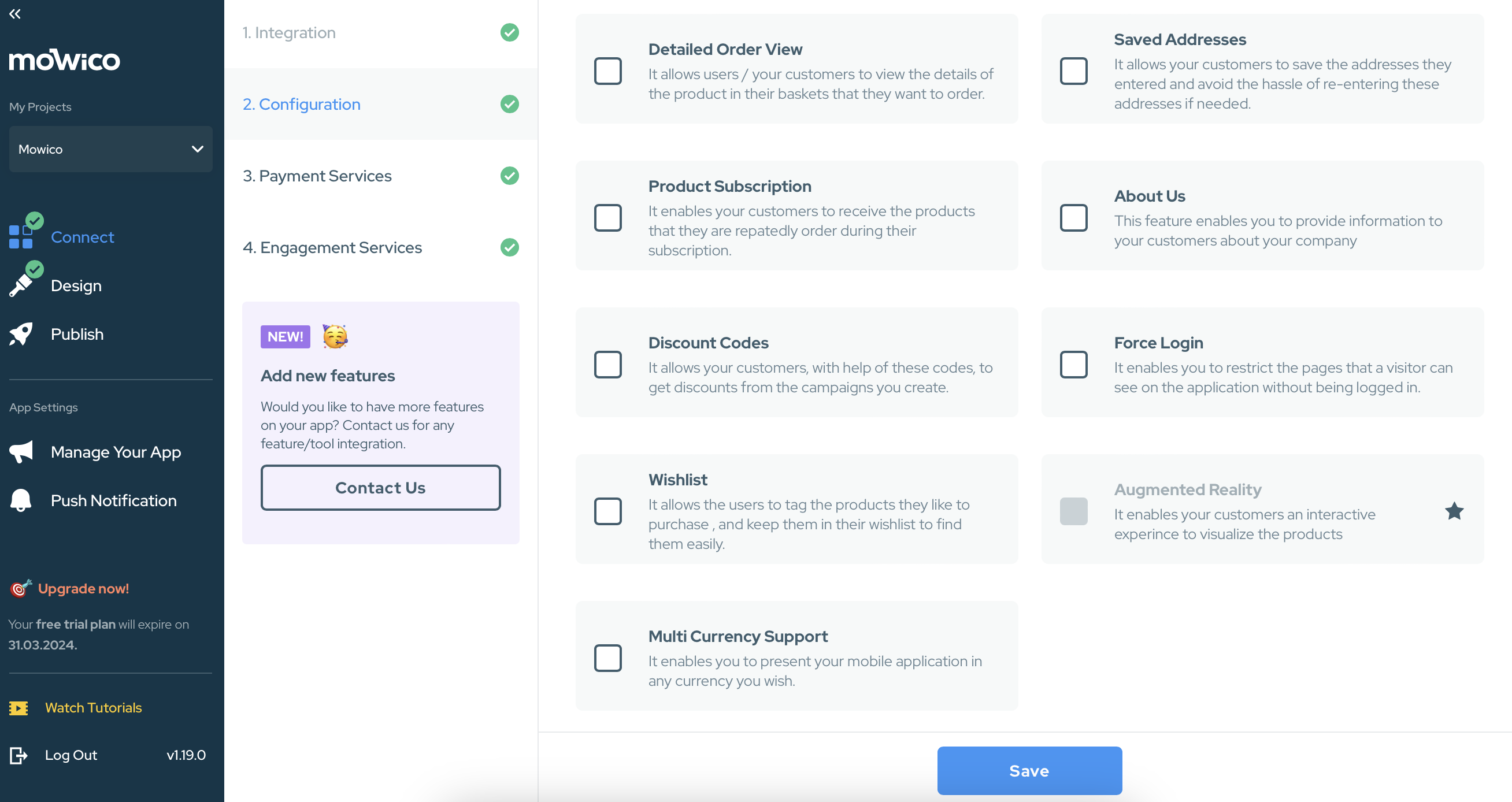
- Go to “Settings” in your Shopify dashboard, click “Markets”, and then “Add Market”.
- Give a name to the market, which won’t be visible to your customers.
- Select the countries or regions you want to support from the list, and save your selections.
- In the “Products&Pricing”, you can set the currency for each market and make changes if needed.
- Once you are done with the setup in Shopify, go to the Mowico Wizard Platform.
- In the “Connect” stage, under “Configurations”, enable “Multi-Currency”.
With multi-currency enabled on both Shopify and Mowico, your customers can choose their preferred currency in your mobile app’s settings.
Note:
To enable multi-currency support for your online store and Mowico-made mobile app, it is necessary to use Shopify Payments. If you prefer to utilize Shopify Markets for multi-currency, please refer to this guide provided for detailed instructions.
More Questions
To learn more about Mowico, visit Mowico Insights to become a mobile app expert & boost your mobile commerce sales!
Have more questions about multi-currency support, we’re happy to help! Please reach out to Mowico Succeess Team through our LiveChat in your dashboard, or email us at support@mowico.com.


