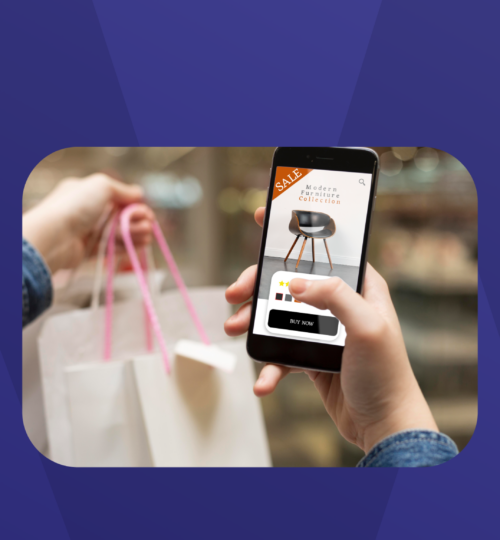Everybody agrees that the future of retail is online. Last year, 18% of total retail sales happened online, and by 2024, the share of e-commerce sales compared to retail is expected to reach as high as 21,8%.* Thinking about the operational size and cost of a brick and mortar store operation, it’s unsurprising that new players are joining the commerce game in the digital world. But in today’s highly mobilised world, building a simple e-commerce website isn’t enough to reach full potential—mobile commerce is where the actual revenue points hide, and we can’t talk about mobile without mentioning apps.
According to Business of Apps, 70% of the e-commerce revenue comes from mobile apps, and conversion rates are almost three times higher than websites.
You may be thinking that setting up an e-commerce site and operation was challenging enough; building an app must be hell. Well, a couple of years ago, it may have been, but today, there’s the world of no-code app builders, and it really takes as long as a lunch break to build an e-commerce app without coding a single line! Mowico lets retailers from every shape and size build e-commerce apps with great convenience, and speaking from experience, we can indeed say that it takes less than an hour with Mowico’s no-code app builder. Here’s how:
Connect to Your E-Commerce Platform
Building an e-commerce app that’s not synced with your remaining e-commerce platform would be highly unsustainable. So, the first thing you need to do is create your app on an app building platform that keeps your mobile and web operations in sync. Thankfully in Mowico, it’s the first step of app building. Our no-code app builder works with more than 35 e-commerce platforms, so after a couple of clicks, you’re good to keep on without worrying about anything in the future. We’re sure your e-commerce platform provider is on the list, but if you want to check it out, here are the e-commerce platforms that work with Mowico.
Can’t find it on the list? Write to us, and we’ll take quick action.
Choose the Features That Fit Your Brand
After synchronizing your platform, it’s time to customise your app with extra features and payment options. On Mowico app builder, you’ll see a list of features that are designed to bring extra success to an e-commerce business.
Later, you can offer more payment options to your customers, which is a plus for e-commerce apps as we’re in highly modern territories. After making the last tweaks on the customisation front, it’s time to design the user interface, which will probably be your favourite part of the short journey of no-code app building.
No-Code; Only Drag-and-Drop
Drag-and-drop app builders are gaining popularity in the app building market. By nature, they are effortless to use, especially if we’re talking about people who have no interest in coding. Yes, building a complicated and cutting-edge app may not be possible with a no-code builder, but for mainstream ideas like e-commerce, it’s the best way to go. Another advantage of no-code, drag-and-drop app building is that it’s incomparably cheaper compared to hiring a dedicated person. In the end, all you need is a base-model computer and a couple of hours!
In Mowico’s case, our no-code app builder is specifically developed for businesses in the e-commerce, so online retailers can get anything to carry themselves on the upper levels in the app game.
Our drag-and-drop interface features every kind of component that e-commerce businesses can take advantage of, including headers, sliders, product components, Instagram feeds, social media links, brand links, and more.
You’re Ready to Go!
Well, that’s it! We are sure it looks easier than setting up an e-commerce site, and yes, it is. Now, it’s time to send your e-commerce app for publication in the AppStore and Google Play Store. But before doing that, you may want to consider testing the app on one or two devices to see how it works in real life. After completing your app-building process with Mowico, you get a test link that you can open on various devices, so your customers can have the best user experience navigating through your e-commerce app.
Got an Hour? Mowico is Free to Try
All of the things that we told about the ease of building an e-commerce app may sound too good to be true. If you think so, you can give it a try and build your own e-commerce app within minutes. Here at Mowico, we offer potential mobile world newbies a 14-day free trial to make them sure how easy it is to join the exciting part of e-commerce. Click here, and carry your business to the world of apps now.