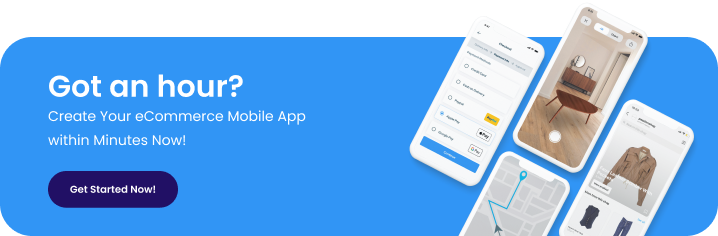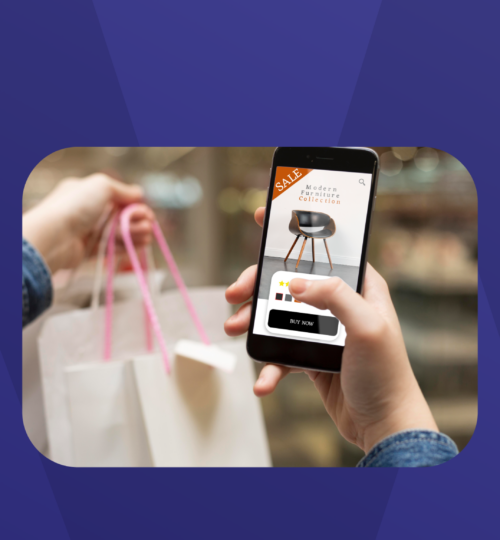How To Convert a Website to An App?
In a world where everything needs to be one tap away, expecting customers to open a browser and type letters to reach a store seems more and more naive each day.
If you’re in e-commerce, reaching more customers and reminding yourself to them at every chance possible is essential, and in today’s world, the way to go is mobile! So, if your business needs a mobile app, now might be the time to revitalise your business by turning your website into an e-commerce app.
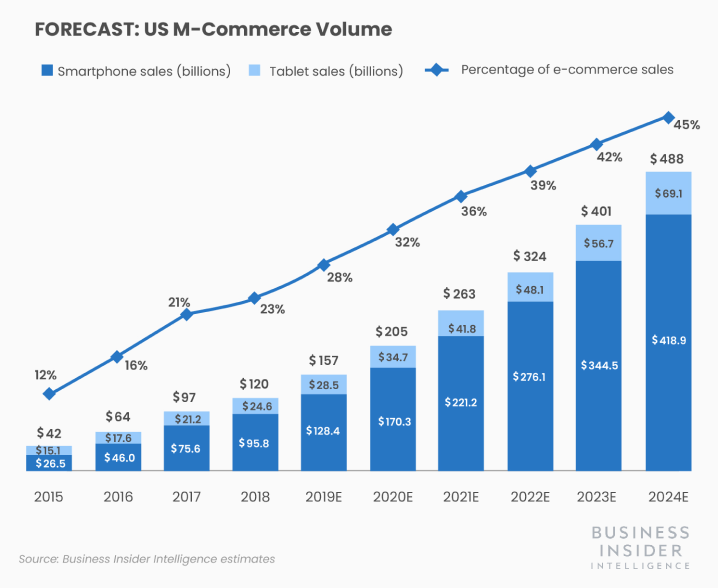
In this post, we will go over how to turn your website into an app for smartphones. As we go through the topics, we’ll mention why you would need a mobile app for your business, things to consider before converting your website, choosing the right operating system and three ways to convert your website into a mobile app.
Why Your Business Needs a Mobile App
It’s fast and convenient; that much is clear now. But converting your website to a mobile app goes a long way further.
First and foremost, it’s where people spend most of their time now. According to research, more than 80% of Americans spend their time on mobile apps instead of web browsers, and the numbers are not very different from region to region. So your main takeaway is that your target audience is probably swaying through mobile apps right now.
But what truly shines about mobile apps is their ability to involve every bit of your content within a multi-layered facet with a very simple navigation feature. Your audience can easily view the content you provide on your website with a few touches and find what suits them best quickly.
It’s because of the quality of mobile apps people spend too much time on. So, converting your website to a mobile app opens doors for new consumers and enhances the brand experience of your already established consumers. In a sense, it’s a very effective way to increase your conversion rate.
Another thing to note about mobile apps is the option to send push notifications to your users. By sending push notifications, you can alert your consumers about the latest progress of your business and provide them with tailored campaigns. These are all ways of strengthening your bond with your users.
Things to Consider Before Converting Your Website Into a Mobile App
Mobile app development is not an easy thing to do, so the first thing you should do is to determine whether you want to take the mobile route or not. Although we mentioned how convenient and beneficial converting to a mobile app is, this is a strategic decision that you should make.
Optimise Costs
If you are willing to convert, then you should start with optimising your costs. There are several options to convert your website to a mobile app, such as hiring a developer to use app building platforms. Here at Mowico, we make things amazingly more convenient with the magic of no-code!
The issues with hiring a developer might be several, as it can take more time than you planned, or it might turn out to be costly in the long run.
On the other hand, utilising an app builder such as Mowico allows you to complete the conversion process just the way you like it. And it’s not even half as costly.
Pick the Best E-Commerce Features
After you decide on the method you want to follow, you should think about the features you like to incorporate into your mobile app. Based on the features of your website, you should decide if you’re going to build an app for evaluation or if you’d rather go for a more simplistic app.
You might want to convert your website completely, or you can create an app that’s enough to attract consumers and have the capacity to make them engaged with your website. Deciding on the feature of the app you’re planning to build will allow you to have an idea as to how to design it.
Design a Seamless User Experience
Remember that before anything else, converting to a mobile app is a good way to go as long as it’s practical and accessible. So, you should focus on creating a user-friendly UX design for your app so that your users will be satisfied with using it.
After making a detailed evaluation of all of the above, you should plan your process accordingly and start making preparations for conversion.
Which One to Choose: Android or iOS?
Whether to convert your website into Android or iOS is a rather simple but fundamental decision to be made. Although you would prefer to provide your service on both platforms, there might be situations where you are bound to choose one. So take a moment to reevaluate.
Differences Between IOS and Android
The main difference between iOS and Android apps is the coding that they use. So if you’re planning to build your app all by yourself, you are going to need to deal with two different types of coding. It’s a time-consuming process but not complex.
But there are socio-economic differences between them as well. Depending on the region you’re doing business in, staying in one line can be more beneficial for you.
Although the number of iOS users is larger in the United States and Japan, Android has a wider appeal in the world. In fact, with a ratio of 83% all over the world, Android supersedes iOS by a large margin in general.
So, if you know about your users’ operating systems or are familiar with the region you’re doing business in, you might prefer to develop only for iOS or Android.
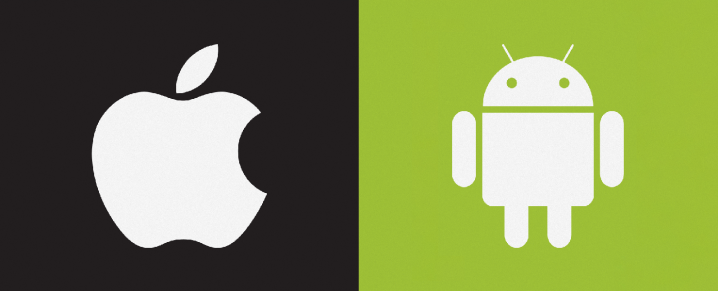
All in all, you can still choose to go for both, and there’s nothing wrong with that. After all, there are both iOS and Android users in every country, and you might wanna appeal to both of them.
This is just a strategic decision you consider concerning your conversion process and budget planning.
Here’s Your Shortcut to Building an E-Commerce App
The most convenient way to take advantage of mobile commerce is using an app builder that enables you to convert your website to an app.
The main difference between using an app builder and building an app from scratch is that you don’t need to get a handle on coding. So, instead of spending months on learning to code or hiring a developer, you can do it yourself with a couple of clicks in minutes.
Here’s Your No-Code E-Commerce App Guide
Mowico is a no-code app builder that just might be the tool you’re looking for to turn your e-commerce into a mobile app. Thanks to its simple drag and drop process, making your platform available for mobile devices turns into a fun process.
One of the best things about Mowico is its compatibility with both the Apple Store and Google Play Store. So without going into much trouble, you can make your app available on both platforms and reach your user on a wider perspective.
So, don’t waste your time any longer and join Mowico to convert your website into a mobile app in an instant. Try Mowico now for free to see how you can complete the app building process easily within minutes!