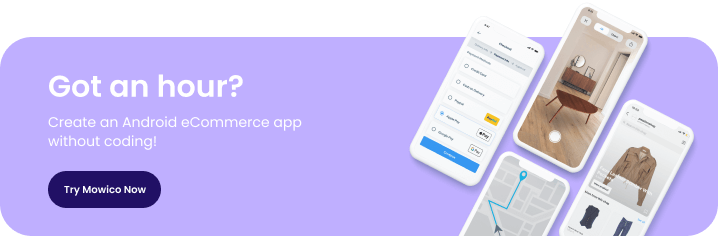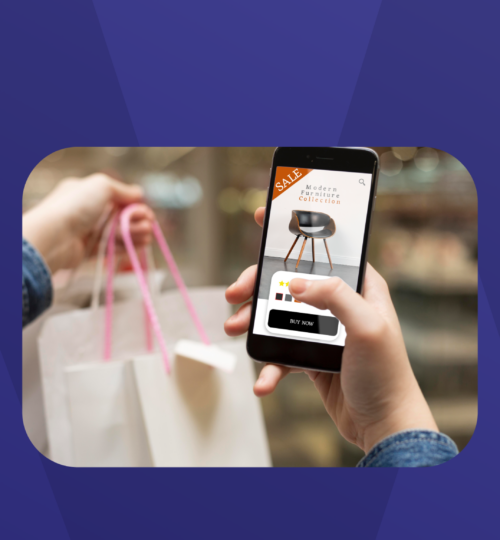Learning how to make an app for Android is a terrific idea if you are a business trying to reach a wider audience, an entrepreneur looking to make some passive revenue, or simply an enthusiast looking to acquire a new skill.
It is possible to create mobile apps for iOS and Android. The issue is that app creation usually entails coding. And coding is difficult! Fortunately, there are numerous solutions for someone who wants to be an Android app creator without learning Java or Python.

If you want to learn how to make Android apps, this Android app building guide will walk you through the development of an application in a simple way for first-time builders, non-technical users, and anyone who has previously failed at coding. It’s now time to roll up your sleeves and work some mobile magic!
How to Start Android App Development
If your company needs a mobile app, then you must take certain actions. We understand how appealing it is to begin building right away, but there are a few things you should be doing first. These stages are important to your app’s success, so don’t ignore them. Here’s a step-by-step tutorial on building apps in minutes!
Define Your Goals
To create an Android app, you must first identify your goals. What do you hope to accomplish? What issues are you attempting to resolve? The objectives will eventually guide your overall process. Set measurable goals, not simply any goals, and use your time and resources mindfully. Because app creation is almost endless, it may be tempting to include features, bells, and whistles that aren’t essential to your aim.
To ensure that you meet your app’s aim, you must first understand the difference between a goal and an objective. Goals describe the end result that you wish to achieve. The actions you take to accomplish your goals are referred to as objectives. Your objectives should be measurable, specific, achievable, realistic and timely.
Many people make the mistake of defining their objectives in monetary terms. This will not distinguish you from any other company on the earth. An excellent goal, on the other hand, must be centred on your mission and objectives. To find success, ensure that you have pre-defined metrics, and do not forget that every goal should have specific KPIs (key performance indicators).
Decide on the App Features
It’s now time to consider your app’s main functionality. This is where the features should be the main focus. It is not a good idea to be enticed to add extraneous and superfluous functionality to an app. Remember that each feature add-on increases the cost and development time.
Popular mobile app features include customer loyalty, a community wall, a user directory, eCommerce carts, a menu ordering system, surveys and questionnaires to improve user experience, GPS capabilities, push notifications, booking capabilities, and calendar integrations.
Simplicity is the most important aspect of these early stages of development. If the primary function of your app does not require the user’s precise position, you can exclude the GPS feature. Before publishing an app on an app store you should consider these features.
Choose Your Development Method
There are numerous approaches to developing an app. Before you start designing an app, you must first determine which technique is best for your particular situation. The ideal approach for someone may not be the best choice for you. The best path is determined by aspects such as your budget, technical skill level, app style, and time to market.
How to Build Your First Android App
Let’s move on to the two most basic methods for developing an Android app.

Building an Android App by Outsourcing
When you’ve decided to develop apps for your company, you’ll have to make a difficult decision. Is it better to hire your own in-house developer or find an outsourced app maker? Hiring a developer allows you to create anything you could as if you built the app yourself. Yet, it also implies that you will not be in complete control. The calibre of the developer you wind up working with will have a major impact on how well this works out for you.
Building an Android App Without Code
Coding is the first thing that comes to mind if we’re talking about apps, but today’s technology brings out a better setting for anyone that plans to make an app. The latest trend in app development, the no-code technology, makes app building more accessible to everyone. With no-code platforms, you can turn your ideas into reality without any knowledge of coding.
Yes, the technology doesn’t let you create new app ideas from scratch,at least for now, but in areas where app creation has basic rules, no-code is the way to go. And Mowico can be your best friend if what you’re planning to build is an eCommerce app.
Creating an eCommerce App With the Ultimate Android App Builder
We developed Mowico for the exact needs of eCommerce businesses. The no-code platform lets anyone build an app with the drag-and-drop, no-code eCommerce app builder to boost eCommerce business. No, you do not need to learn any programming languages because Mowico will perform all of the work for you! Let’s discuss the steps you’ll take with Mowico.
Connect
Mowico integrates with more than 60 e-commerce platforms, including Shopify, Magento, and WooCommerce. With only a few clicks, you can connect your e-commerce platform to your mobile app. In the end, you can have a Magento or Shopify mobile app within hours!
Integrate payment methods into your app. In addition to your current payment system, you may provide your clients with the most common payment alternatives.
Design
We make no-code app creation fun with our drag-and-drop app builder. You can add and remove e-commerce features and components from your mobile e-commerce application using Mowico Wizard’s drag-and-drop interface.
Make quick adjustments to your app. Mowico’s drag-and-drop app creation interface allows you to make quick changes to your app at any time. New features can be added and removed to see what works best for your clients.
Publish
Test before publishing. Mowico will offer you a link to test your no-code app before it goes live, so you can be sure it runs smoothly on all devices.
After passing the test, you may publish your app on the App Store and Google Play Store, and you’re ready to take your business to the next level.
Try Mowico now, and create your eCommerce app within hours for free!