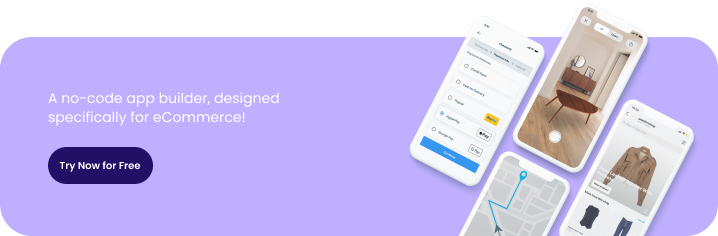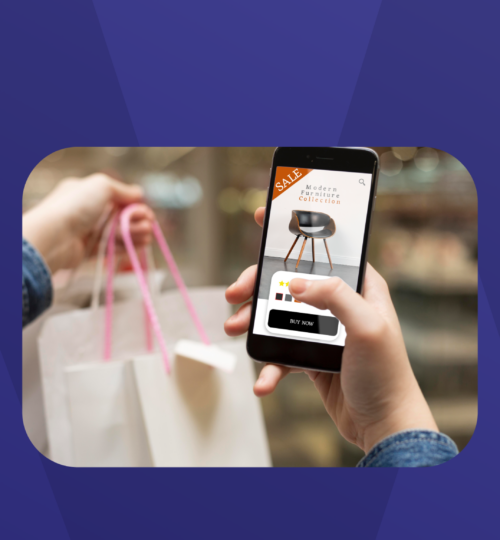For non-technical founders and entrepreneurs, creating a digital product used to be a difficult task. It entailed organizing developer interviews, coming up with tech specifications, plus, of course, having the money to cover everything. Thankfully, the coding industry is going through a revolution with no code and low code app builders. In this article, we’ll talk about the differences between low code and no code to show you what’s best for your business.
Today, practically anyone can inexpensively and scalably create websites and SaaS applications from scratch using low-code or no-code development. Business Wire projects that during the next five years, the low code/no code development market will increase at a compound annual growth rate of 28.1%, reaching $45.5 billion.
The principles of retreating from code to offer the advantages of visual modeling are shared by both low-code and no-code application development. The scope and type of applications that can be created using the two methodologies, however, are fundamentally different. What do these two terms actually represent, and what’s the difference between low code and no code? Continue reading for a comparison of low-code vs no-code options as well as advice on how to pick the best one for your company’s needs.
What Is Low Code?
With low code, developers of various skill levels can build applications fast and with the least amount of hand-coding by putting visual pieces of pre-existing code into a process. The primary distinction between low-code and other methods of software development is the kinds of shortcuts that are provided.
In a minimal code development platform, you can use visual interfaces with simple logic and drag-and-drop features in place of sophisticated programming languages. These simple strategies allow users to build software for a variety of uses, such as developing mobile and business applications, even if they lack advanced coding or program production skills.
Because all the foundational material has already been produced, specialised language knowledge becomes less of an issue. As a result of the lack of coders with specialised expertise, application development is quicker. Low code helps reduce the possibility of workflow bottlenecks when you need to create and distribute numerous applications. Because low-code platforms take care of that, in-demand skills are no longer being strained in any way.

What Is No Code?
Whenever it comes to the question of low-code vs no-code, defining no-code might be difficult. Low-code platforms vs no-code platforms were combined into one category in the Gartner Magic Quadrant Low-Code Application Platforms 2020 study. No-code was always seen as a subset of low-code even though it represents a unique approach to program development.
If you were to create web apps or mobile apps from scratch, you’d probably picture yourself writing many lines of code, testing it, making changes, and then testing it again. That’s precisely what the software development process was for a very long time. No-code, however, has altered everything.
No-code development enables non-technical individuals to use visual editors with drag-and-drop tools to build apps in real time as opposed to hand-coding. With no-code development, the user interface and the app’s underlying code are no longer separated by an abstraction layer. This gives founders the ability to create their own software visually, in a setting like Photoshop.
Low-Code App Builder vs No-Code App Builder: What’s the Difference?
Although they both produce completely functional software, no-code and low-code development technologies have several key distinctions. The following are the main differences between low-code and no-code development:
- Professional developers, users with higher technical backgrounds or even software engineers who want to skip the less exciting parts of the development process are typically the ones who benefit from low code.
- No-code is frequently more user-friendly, at least on a high level, because it is typically designed for non-technical individuals.
- No-code platforms frequently cater to particular commercial use cases, including creating websites or databases. Low-code, on the other hand, offers a larger range of customization options for every client.
- No-code systems often function as a closed ecosystem, so any modifications a user makes will always remain functional. Because hand-coded components are sometimes inserted into low-code systems, version-to-version compatibility isn’t always guaranteed.
Best Use Cases of Low-Code and No-Code Platforms
Platforms for low-code development are designed for users who have some coding experience. Professional programmers and developers can use low-code to swiftly produce applications and concentrate their efforts on more difficult jobs rather than spending their time on menial programming activities. In such a situation, low-code development platforms can be used to create apps by non-IT professionals who have some programming experience.
In contrast, no-code development platforms are geared toward business users who are non-technical and have little to no programming knowledge. These users can create and launch commercial apps quickly using no-code development tools. No-code is the most rational and easy solution in an area that has been tried thousands of times, such as installing an eCommerce app.
Build Your eCommerce App With No Code in Hours
Mowico allows you to create applications without having any coding skills. You don’t need to learn any programming languages because Mowico will do everything for you! Let’s take a look at some of the Mowico-made mobile app features that are designed to make a big impression and keep consumers coming back for more.
Product subscription
Some goods aren’t one-offs. Your customers can regularly offer the same products through a subscription service!
Discount codes
With unique discount codes that you can provide via push notifications or social media platforms, you can increase your consumers’ feeling of exclusivity. Simple steps like this can improve user experience!
Gift coupons
Gift cards have been shown to improve customer loyalty. You can occasionally remind your customers about their coupons with your Mowico-made app.
User data
User information, including phone numbers, emails, names, and addresses, can be gathered to expand your options for mobile marketing.
Detailed order view
With the detailed order view functionality, you can add details to orders to give your consumers a more transparent experience.
Push notifications and in-app messaging
Utilising push notifications is one of the best ways to encourage clients to visit your shop again. Maintain their interest so they’ll return for more!
Saved addresses
For a more pleasant online shopping experience, your customers can save several addresses for future purchases.
iOS & Android
It’s not necessary to separately create mobile apps for iOS and Android. Your program is made compatible with both OS systems by Mowico Wizard. Publishing an app on app stores is possible the moment you finish developing it.
Native checkout
For a more seamless experience, customers can use in-device payment options to make purchases without leaving the app.
Hybrid checkout
Hybrid checkout enables your consumers to start their purchasing adventure on a different platform and effortlessly finish it on a mobile device.
Wishlist
Your consumers can make favourite lists using a wishlist and return to them in the future to make further purchases.
Mowico is the easiest method to create an app! With Mowico, you can join the no-code eCommerce app builder revolution and create the right no-code eCommerce app to boost your eCommerce business. It’s easier, faster, and far less expensive than you would think. Do you have an hour to spare? It’s completely free to test!