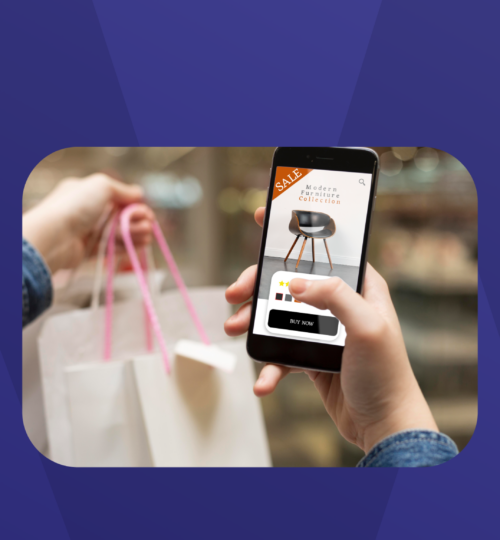As Mowico, our purpose is to make building apps as easy as possible.
After creating your app with Mowico, you will need to have an Apple Developer Account to submit your app on App Store; and a Google Play Developer Account to submit your app on Google Play. Once you created it, you will need to carefully the app submission details for each store.
Below we explained comprehensively how you can create Apple and Google Play Developer accounts and the things to consider when submitting your app.
Creating an Apple Developer Account: https://mowico.com/creating-your-apple-developer-account-for-app-store-submission/
Creating a Google Play Developer Account: https://mowico.com/creating-your-google-play-account-for-app-store-submission/