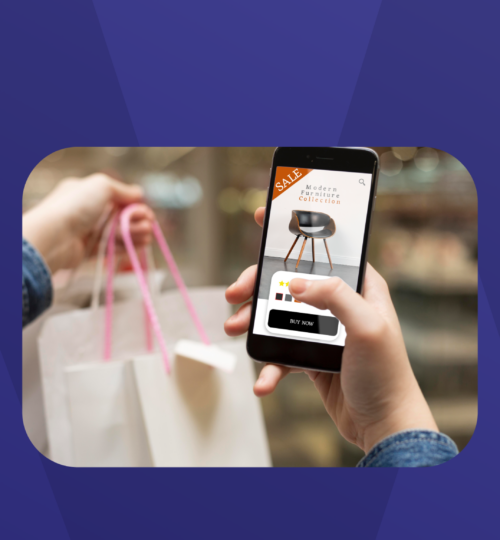Apps are the future of everything digital, as mobile traffic gains a more extensive share every year. According to Statista, 54.8% of the global internet traffic was generated on mobile devices in the first quarter of 2021*, and apps take a massive part in the equation. As you’d expect, e-commerce is no exception in the gigantic pool of mobility.
Yes, e-commerce marketplaces are significant and all, but they take more than they deserve in the long run, and being able to write your own rules is incomparably valuable. When we add tens of perks that come with an app that belongs to a specific e-commerce brand, it becomes a no-brainer whether to get into the mobile commerce app game or not. But there’s a massive question; how much time, and money will it take to build an e-commerce app? That’s where no-code app builders come into the picture with a refreshing answer: Far less than you think; both on the budget and time fronts! Seriously, with a no-code app builder, you can build, design, test, and send the app for launch within hours!
We developed Mowico for e-commerce businesses that want to have a presence in the app market. Yes, it’s designed specifically for the needs of an e-commerce business, so it has all the tools and features that you need. The best part is, Mowico lets you build an app within hours—no codes required! Here’s how Mowico’s no-code app builder lets you have a fully-featured e-commerce application so fast:
Import all your web content into the app
The most significant advantage of a no-code e-commerce app builder is that you can usually synchronise and import your inventory and data from the e-commerce platform that your operations are built on. So when choosing a no-code app platform, enhanced data synchronization must be one of your top concerns if you’re after speed.
Another advantage of importing all of the platform data into the app is that your e-commerce app can always stay up-to-date with a single click, so you don’t have to update two things at the same time.
We developed Mowico with the nature of no-code in mind. We designed our no-code builder to quickly let users import and synchronise from more than 35 e-commerce platforms, including Shopify and Magento OpenCart, WooCommerce, PrestaShop, Wix, and more.
Design the app with the drag-and-drop tool
After synchronising the store, it’s time to work on the customer experience. There are different sets of rules for other branches of businesses to achieve better sales for app design. So designing the app interface may take the longest in all the steps in building a no-code e-commerce app. And we turned the design process into a child’s game thanks to our highly user-friendly drag-and-drop interface and components.
With Mowico’s drag-and-drop interface, you get all specifically designed modules to build the perfect e-commerce app. Choose what you need from the menu, and add it to your app interface within seconds. The best part is, you can make quick design changes for specific pages and components anytime you need.
Choose the best features that fit your business
No-code app builders are filled with features, widgets, and configurations that enhance the quality of an app. But if you are running a business that’s focused on e-commerce, choosing an app builder that has the most suitable tools and features for a commerce app is the right way to go for speed, better performance, and profitability.
We developed Mowico to serve e-commerceserve for e-commerce companies first, so you can get the essentials and extra customisations of an online sales operation on the mobile front. Mowico has many features and customisations that you can add to your mobile e-commerce app, including discount codes, gift notes, barcode readers, wishlists, order details, gift coupons, and more! You can also set up check-out options that suit your business approach with native and hybrid check-out options and even enhance your required customer information forms.
Test your no-code app on your device!
Smartphones today come in many screen sizes and different versions of operating systems. So, to make sure that your app works fine on various devices, you need to test it before launching it to the end-user. You may also try your first demo application by using the Mowico Demo platform section.
After you complete the synchronisation and design process on Mowico’s no-code app builder specifically designed for the needs of e-commerce, you can have a preview on your desktop and make quick last-minute changes, export the demo app to your android and iOS devices via a link, and if everything looks perfect, you can send the app to Google Play and App Store for publication! Remember to test the app continuously after you launch your app to reach its best use case. Don’t worry; you can make quick fixes within minutes on Mowico Wizard when needed!
Mowico is fully compatible with the most popular e-commerce platforms and App Stores!
Since Mowico is purely developed for the needs of your e-commerce business, we can safely say that it’s one of the most compatible no-code app platforms that cater the needs of a commerce-specific business operation. Mowico works with the most popular e-commerce platforms seamlessly. On top of that, you can add as many options as you wish to satisfy your customer base, have cutting-edge technologies like AR shopping, deep linking, and social media integrations. Of course, the app you build with our no-code e-commerce platform is compatible with iOS and Android devices on day one. Join the mobile commerce world without needing to write a single line of code with a monthly subscription today, or start your 14-day trial of Mowico’s easy-to-use no-code app builder to see how easy it is to build an e-commerce app yourself.