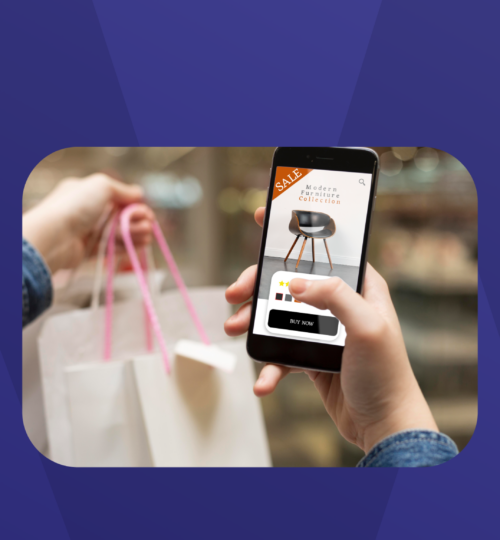In the rapidly evolving world of eCommerce, staying ahead of the curve is essential for success. As more and more consumers shift towards mobile shopping, having a dedicated mobile app for your eCommerce website has become a strategic necessity. A mobile app offers a unique opportunity to engage customers, enhance their shopping experience, and boost your business’s growth. The good news is, you don’t need to be a coding expert to develop your own mobile app. In this guide, we’ll walk you through the process of creating a mobile app for your eCommerce website without any coding, making your brand more accessible and appealing to your target audience.
Step 1: Define Your App's Purpose and Features
Before diving into app development, clearly outline the purpose of your app and the features you want to offer. Consider what value your app will provide to customers beyond your website. Popular features include personalized product recommendations, easy checkout, wish lists, and real-time order tracking.
Step 2: Choose a No-Code Mobile App Builder
There are several no-code mobile app builders available that simplify the app development process. These platforms offer intuitive drag-and-drop interfaces, allowing you to design and customize your app without writing a single line of code. One such powerful tool is Mowico, which empowers eCommerce businesses to create stunning mobile apps effortlessly.
Step 3: Design Your App's Interface
The design of your app plays a crucial role in creating a seamless user experience. Choose a layout that reflects your brand’s identity and is easy to navigate. Use consistent colors, fonts, and imagery to maintain brand continuity. Most no-code app builders offer pre-designed templates that you can customize to align with your vision.
Step 4: Integrate Your Product Catalog
Sync your product catalog with your app to ensure that customers can easily browse and purchase items. Categorize products logically, add high-quality images, and write compelling product descriptions. Make it convenient for users to find what they’re looking for by implementing effective search and filter options.
Step 5: Implement User Engagement Features
Engagement is key to retaining customers and driving sales. Incorporate features like product reviews, ratings, and a wish list function. Interactive elements such as push notifications can also help you communicate directly with your app users, promoting special offers or updates.
Step 6: Set Up Payments and Security
Choose secure payment gateways that are trusted by your target audience. Implement a straightforward and reliable checkout process to minimize cart abandonment. Security is paramount, so ensure that your app’s payment process is encrypted and compliant with industry standards.
Step 7: Test Thoroughly
Before launching your app, rigorously test it on different devices and operating systems to identify and rectify any glitches or issues. User experience should be seamless, and any bugs should be ironed out to prevent negative reviews and user dissatisfaction.
Step 8: Launch and Promote Your App
Once you’re satisfied with the app’s functionality and design, it’s time to launch it on app stores. Create compelling app descriptions, upload engaging screenshots, and optimize your app for relevant keywords. Promote your app across your website, social media, and email marketing campaigns to encourage your existing customer base to download and use it.
Step 9: Gather User Feedback and Iterate
After your app is live, actively encourage users to provide feedback. Listen to their suggestions and use this information to make iterative improvements. Regularly update your app with new features, enhancements, and bug fixes to keep users engaged and satisfied.
Step 10: Monitor Performance and Analytics
Utilize analytics tools to track your app’s performance and gather insights into user behavior. Monitor metrics like user engagement, conversion rates, and app usage patterns. This data will help you refine your app’s features and marketing strategies for optimal results.
In conclusion, creating a mobile app for your eCommerce website is a powerful way to enhance your customers’ shopping experience, boost loyalty, and drive sales. With the availability of no-code app builders like Mowico, you can bring your app idea to life without the need for technical expertise. Remember, the success of your app hinges on delivering value to your customers and continually refining your offering based on user feedback and insights.
Ready to embark on your journey to mobile commerce success? Take the first step by exploring the possibilities of a mobile app for your eCommerce business, and watch as your brand reaches new heights of engagement and profitability.
Start your journey with Mowico today, the no-code mobile app builder that empowers eCommerce businesses to create exceptional mobile experiences. Sign up for a free trial and transform your eCommerce website into a dynamic mobile app that captivates and delights your customers.