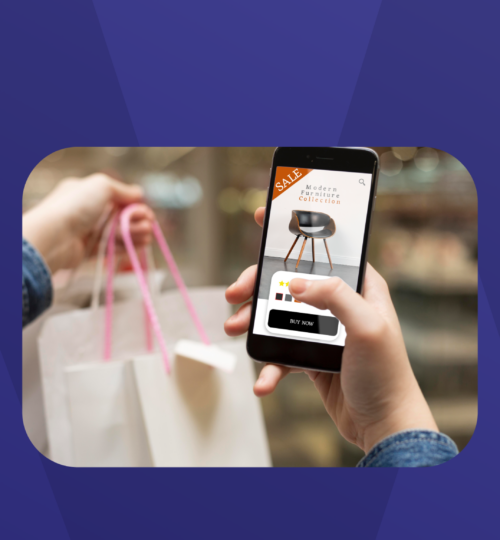In a world where convenience is king, mobile shopping has become the go-to choice for consumers. As an eCommerce business owner, it’s crucial to adapt and offer a seamless mobile experience to cater to your customers’ preferences. One effective way to achieve this is by transforming your Shopify store into a user-friendly mobile app.
The Power of a Shopify Mobile App: A Game-Changer for Your Business
- Enhanced User Experience: A mobile app allows your customers to browse products, add items to their cart, and complete transactions with unparalleled ease and speed. This streamlined experience can lead to increased customer satisfaction and higher conversion rates.
- Direct Marketing Channel: With push notifications, you can directly engage with your app users, notifying them of promotions, discounts, and new arrivals. This real-time communication helps you stay connected and top-of-mind.
- Offline Accessibility: Mobile apps can provide certain functionalities even when users are offline, ensuring continuous engagement and accessibility to your products.
Transforming Your Shopify Store into a Mobile App: A Step-by-Step Guide
Step 1: Research and Choose the Right Tool
Select a reliable and user-friendly mobile app builder that seamlessly integrates with Shopify. Look for a solution that offers a no-code approach to simplify the process. Here is a comprehensive guide for you to help you select the best Shopify app builder.
Step 2: Design and Layout
Use the chosen mobile app builder to design the layout of your app. Customise features, colour schemes, and fonts to align with your brand’s identity.
Step 3: Integration
Connect your Shopify store to the mobile app builder to ensure that product details, inventory, and customer information are always up-to-date.
Step 4: Branding
Incorporate your brand elements, such as your logo and colour palette, into the app’s design to maintain consistency and reinforce brand recognition.
Step 5: User Experience (UX) Optimisation
Prioritise a smooth and intuitive user experience by optimising navigation, minimising load times, and ensuring all features are user-friendly.
Step 6: Thorough Testing
Conduct comprehensive testing across various devices and platforms to identify and rectify any potential issues before launching.
Step 7: Launch and Promotion
Once you’re confident in your app’s performance, launch it on app stores and promote it through your marketing channels.
Mowico: Your Trusted Companion in Shopify Mobile App Transformation
If you’re seeking a hassle-free solution to turn your Shopify store into a stunning mobile app, look no further than Mowico. Mowico is a premier no-code mobile app builder designed specifically for eCommerce businesses like yours.
With Mowico, you can:
- Simplify the Process: Enjoy a seamless and intuitive app-building experience, even without coding skills.
- Customise Your App: Personalise your app’s design and layout to match your brand’s aesthetics.
- Integrate with Shopify: Ensure real-time synchronisation of products, inventory, and customer data.
- Engage Customers: Utilise push notifications to keep customers informed and engaged.
- Boost Conversions: Provide an enhanced shopping experience that can lead to higher conversion rates.
Ready to take your Shopify store to the next level? Sign up for Mowico’s free trial today and experience firsthand how easy it is to transform your store into a powerful mobile app that captivates your audience and drives growth.
Take Action: Turn Your Shopify Store into a Mobile App with Mowico's Free Trial
Ready to unlock the potential of a mobile app for your Shopify store? Start your journey with Mowico’s free trial today. Witness firsthand how easily you can transform your Shopify store into a feature-rich mobile app that elevates customer experiences, maximises engagement, and boosts sales.